Just a short little tip on the matchup card system we used in Buffalo. This will enable anyone to make matchup cards. The matchup system works with the coin toss winner deciding to pick a random card. The loser picks controller before the two players get a card. Then once a card is chosen the team on top is player 1 and the team on bottom is player 2. This means you must put each matchup in twice two give each player a shot at getting each team in each matchup.
Later when I have time I will eventually make a document for each matchup one way then the other. This way I can make many decks quickly. Which matchups you choose are up to you. Cover image and even the helmets again are variables. I just choose this 4 by 2 system as it uses as much of the paper as possible.
How to make matchup cards.
1. First make a document for your cover sheet. Set page to landscape. Then set the margins to .1. Ignore warnings about printable area. Then use any image as the cover. I recommend using an image that will look well at 4 inches height and 2 inches width. (You will have to make sure that keep original ratio is unselected unless the object was saved at 4 by 2. Invert the image on the cover sheet. Then copy and paste 10 of them or what will fit on one page if using a different size. You can now print this now or later.
2. Then make each sheet for the various matchups. If you use the provided helmets Hou is on its own page and the old images for several teams are on this one. Select each one and paste to your document. Then resize it to 2 by 2 and unselect lock relative ratio. This will make it as neat as possible when you print.
If you’re following my system for picking with the cards you will need to make an opposite for each matchup. Since this will print in landscape it should be two rows of 5. After you complete this page you have the option of saving it or just continuously editing it to get everything printed up. In the future I will probably have each matchup front and back on a page and upload it.
3. Printing. After you print the cover which should have been inverted you just need to print the other side of this page facing forward. When done right it makes it so each side is printed top to bottom and not in opposite directions. Naturally if you want to save ink you have the option to skip a cover or to fast draft one or both sides. I recommend at least using index card paper so it will last but normal paper will work just as well.
These are the picture documents you will need.
this is an example cover sheet.
this is how the matchups should look.


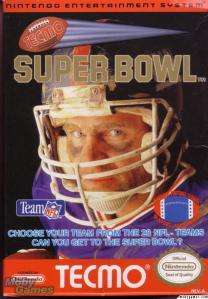

One Response to “How to make matchup cards.”